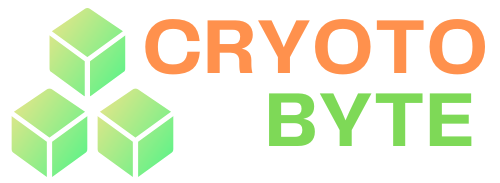Introduction
In today’s digital age, a strong online presence is essential for the success of any small business. Google Ads, a powerful advertising platform, offers businesses of all sizes the opportunity to reach their target audience, drive traffic to their websites, and generate leads.
This comprehensive guide will equip you with the knowledge and strategies needed to effectively leverage Google Ads for your small business. We’ll cover the basics, explore advanced techniques, and provide practical tips to help you maximize your return on investment (ROI).
Understanding Google Ads
Google Ads, formerly known as Google AdWords, is a pay-per-click (PPC) advertising platform that allows businesses to bid on keywords and display their ads on Google’s search engine results pages (SERPs) and on the Google Display Network.
When someone searches for a relevant keyword, your ad may appear at the top or bottom of the search results. You only pay when someone clicks on your ad.
Benefits of Using Google Ads for Small Businesses
- Targeted Reach: Google Ads allows you to precisely target your ideal customers based on demographics, interests, and location.
- Measurable Results: You can track the performance of your campaigns in real-time, including clicks, impressions, and conversions.
- Flexibility: Google Ads offers a variety of ad formats, including search ads, display ads, and video ads, to suit your business needs.
- Scalability: You can easily adjust your budget and targeting to scale your campaigns as your business grows.
Getting Started with Google Ads
- Create a Google Ads Account: Sign up for a free Google Ads account.
- Set Your Campaign Goals: Determine what you want to achieve with your ads, such as website traffic, leads, or sales.
- Choose a Campaign Type: Select the appropriate campaign type based on your goals (e.g., Search Network, Display Network, Video).
- Set Your Budget: Determine how much you’re willing to spend on your campaigns.
- Target Your Audience: Define your target audience based on demographics, interests, and location.
- Create Your Ads: Write compelling ad copy that includes relevant keywords and a clear call to action.
Key Google Ads Strategies for Small Businesses
- Keyword Research: Identify the most relevant keywords for your business and target them effectively.
- Ad Copy Optimization: Write persuasive ad copy that captures attention and encourages clicks.
- Landing Page Optimization: Ensure your landing pages are relevant to your ads and provide a seamless user experience.
- Tracking and Analytics: Use Google Analytics to track the performance of your campaigns and make data-driven decisions.
- A/B Testing: Experiment with different ad variations to identify the most effective elements.
Common Google Ads Challenges and Solutions
- High Costs: Consider using a lower bid strategy or targeting less competitive keywords.
- Low Click-Through Rates (CTRs): Improve your ad copy, landing pages, and targeting.
- Low Conversion Rates: Optimize your website for conversions and track user behavior.
Advanced Google Ads Techniques
- Remarketing: Target users who have visited your website but didn’t convert.
- Dynamic Search Ads: Automatically generate ads based on your website content.
- Google Shopping Ads: Promote products directly on Google Search.
- Google Display Network: Reach a wider audience through display ads on various websites.
Tips for Success
- Set Clear Goals: Define what you want to achieve with your Google Ads campaigns and track your progress.
- Continuously Optimize: Regularly review your campaigns and make adjustments based on performance data.
- Stay Up-to-Date: Keep up with the latest Google Ads features and best practices.
- Utilize Google Ads Extensions: Enhance your ads with extensions like sitelinks, callouts, and snippets.
- Consider Local SEO: Optimize your Google Ads campaigns for local search to reach customers in your area.
Conclusion
Google Ads can be a powerful tool for small businesses looking to increase their online visibility and drive results. By understanding the basics, implementing effective strategies, and continuously monitoring and optimizing your campaigns, you can achieve your marketing goals and grow your business.
Remember to stay up-to-date with the latest Google Ads features and best practices to stay ahead of the competition.
Frequently Asked Questions about Google Ads for Small Businesses
Q: What is the difference between Google Ads and Google Search Console? A: Google Ads is a paid advertising platform that allows you to bid on keywords and display your ads on Google’s search engine results pages. Google Search Console is a free tool that helps you monitor your website’s performance in Google Search.
Q: How much does Google Ads cost? A: The cost of Google Ads depends on various factors, including the keywords you target, your ad quality, and the competition for those keywords. You only pay when someone clicks on your ad.
Q: How long does it take to see results from Google Ads? A: The time it takes to see results from Google Ads can vary depending on several factors, such as your budget, targeting, and ad quality. However, many businesses start to see results within a few weeks of launching their campaigns.
Q: What is a good click-through rate (CTR) for Google Ads? A: A good CTR for Google Ads depends on your industry and the competitiveness of your keywords. However, a general guideline is that a CTR of 2% or higher is considered good.
Q: How can I improve my Google Ads quality score? A: Your quality score is a measure of how relevant and useful your ads and landing pages are to users. To improve your quality score, focus on writing high-quality ad copy, creating relevant landing pages, and targeting the right keywords.
Q: What is remarketing? A: Remarketing is a technique that allows you to target users who have visited your website but didn’t convert. This can be a highly effective way to retarget potential customers and encourage them to complete their purchase.
Q: How can I measure the success of my Google Ads campaigns? A: You can measure the success of your Google Ads campaigns by tracking key metrics such as clicks, impressions, conversions, and return on investment (ROI). Google Ads provides a variety of tools and reports to help you monitor your campaign performance.
Q: What is a negative keyword? A: A negative keyword is a word or phrase that you exclude from your ad targeting. This can help you avoid showing your ads to users who are unlikely to be interested in your products or services.
Q: How can I optimize my Google Ads campaigns for mobile devices? A: To optimize your Google Ads campaigns for mobile devices, ensure that your ads and landing pages are mobile-friendly. You can also use mobile-specific targeting options to reach users on their smartphones and tablets.
Q: What are some common mistakes to avoid when using Google Ads? A: Some common mistakes to avoid include:
- Not conducting thorough keyword research
- Creating low-quality ads
- Targeting too broad an audience
- Neglecting to track and analyze your campaign performance
- Failing to optimize your landing pages
By understanding these frequently asked questions and following the best practices outlined in this guide, you can effectively leverage Google Ads to grow your small business and achieve your marketing goals.